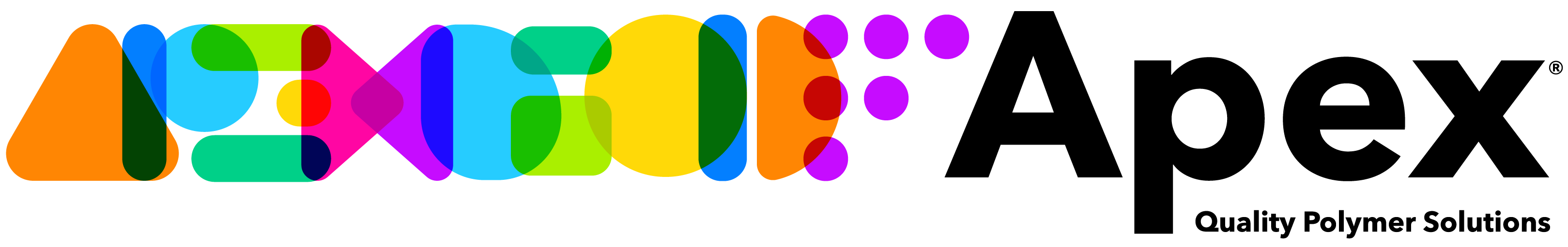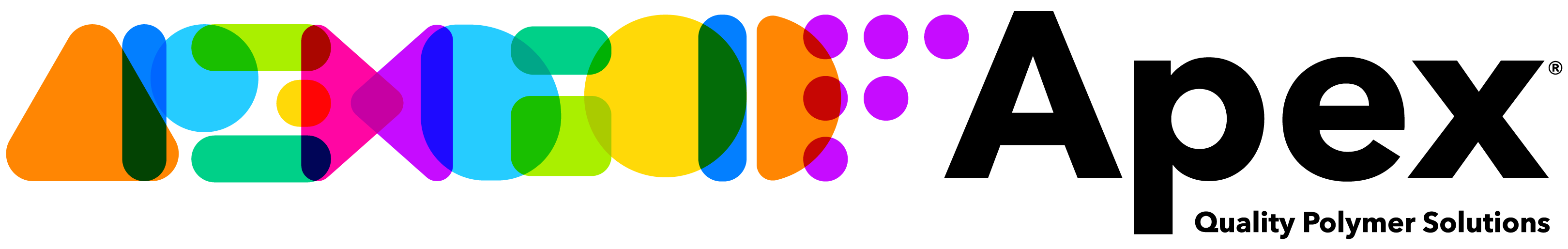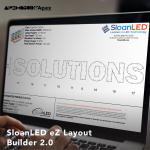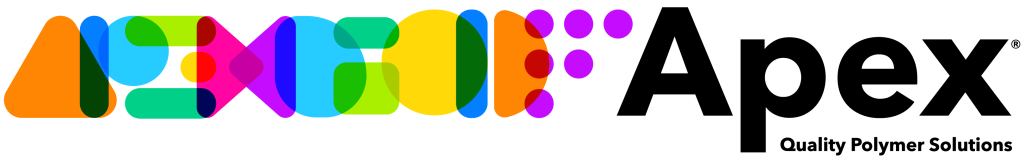It is no secret that custom signage is crucial to help differentiate your brand from competitors. However, commissioning a designer to advise you on the layout of a proposed sign can be a costly exercise.
Now you can design your own standard sign layouts by using the free eZ-Layout Builder 2.0 to populate simple LED layout drawings when using our SloanLED lighting solutions.
The eZ-Layout Builder 2.0 is a new and easy-to-use online layout tool for LED modules and power supplies that allows you to create channel letter and lightbox layouts in no time. It works most efficiently for basic assignments.
One of the advantages of eZ-Layout Builder 2.0 is that it can run on your PC, tablet, and smartphone so you have your layouts with you while you are on the go. Users can generate a downloadable PDF of the layout that summarizes the module counts, optimal spacing, the number of power supplies needed, and more. It is incredibly user-friendly and clever, allowing you to test various designs live.
How to go about using eZ-Layout Builder 2.0
Signing up to use eZ-Layout Builder 2.0 is quick and effortless.
Once the short sign-up form has been completed, the user automatically lands on the eZ-Layout Builder 2.0 dashboard.
Here one can select the layout type, font and even shape required for channel letters as well as the specifications for the lightbox.
After the eZ layout PDF has been created, it can be converted directly into an order.
Contact the Apex team to find out how you can save time and money with the eZ-Layout Builder 2.0.